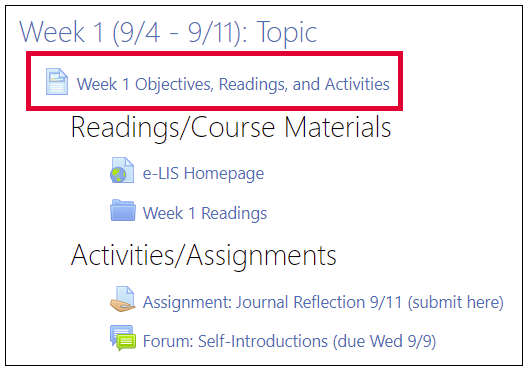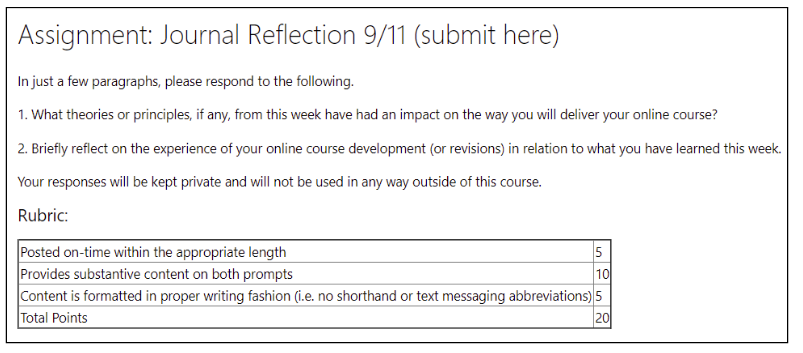Center for Excellence in Teaching and Learning
Kresge Library, Room 430
100 Library Drive
Rochester,
Michigan
48309-4479
(location map)
(248) 370-2751
[email protected]

Reusing the Syllabus in Moodle
Increase Course Clarity for More Effective Online Learning
Instructors work hard to develop a detailed syllabus. It is not uncommon if an instructor teaches the same course multiple times, the syllabus will get longer each time to account for newly encountered questions or scenarios. The familiar refrain our students hear is, “It’s in the syllabus!” Anyone who teaches is also familiar with the harsh reality that students rarely refer back to the syllabus after the first week.
It’s still undoubtedly important to provide students with this comprehensive document of information about the course. In addition to strategies like the Syllabus Quiz, instructors should also consider where it would be helpful to re-distribute parts of the syllabus in Moodle. Instructors can increase course clarity and navigation for students by strategically reusing parts of their syllabus throughout the online course when they are relevant.
How to Reuse the Syllabus in Moodle
Top of the Course Page
Copy and paste the course name, instructor name, preferred contact method, availability, and department information at the top of the course page. If using the Quickmail block for course communication, move this block near the top as well.
Course Facilitator: Nic Bongers Email: [email protected] | Office: 248-370-3154 Availability: 9:00 a.m.-4:00 p.m. M-F (Virtual Office hours by appointment via Google Meet) |
Weekly Objectives Pages
Hopefully, you’ve laid out the course in chronological order so students do not have to jump around to find what they need each week. Copy and paste relevant content from your syllabus into easily accessible Moodle Page resources at the top of each weekly section. Include information like the weekly objectives, readings, and due dates. Students can stay up-to-date on what is expected that week without having to scroll back to the top of the course for the syllabus file.
Assignment Instructions and Grading Criteria
If assignment instructions and grading criteria are outlined in your syllabus, those same details should be available in the Moodle Assignment Activity where students will submit. When possible, it’s ideal to add these details to the assignment description field, where they can be read directly in Moodle, instead of attachment files students need to additionally download. This can include rubrics and examples of exemplary work.
Discussion Forums
Clearly state expectations for course interaction within the syllabus, as well as relevant activities such as the Discussion Forum: “We want to promote a good discussion! Throughout the week, reply to peer posts that answered different questions than the one you chose. Respect rules of netiquette.”
Grade book
Ensure the syllabus grading policies for the course match the Moodle Grade book. Students appreciate when the grade book is set up properly so students can see their grades accurately in real-time within Moodle.
The more students see course information from the syllabus in other places, the more it stays in the forefront of their learning. Just be mindful to remain consistent. If you update details in the syllabus or Moodle, you’ll need to check that everything still matches. You’ve worked hard to develop your syllabus and reusing parts of it in your online course will benefit the learning of your online students.
Additional Resources:
- Enroll in the Self-Paced Online Teaching Workshop, which is a prerequisite for the Quality Online Teaching Certification Course (QOTCC)
- Consult with the e-LIS Instructional Design team about online teaching best practices by scheduling a 1-on-1 appointment
Review step-by-step guides and help documents in the e-LIS Help Library
Attend e-LIS Workshops about online pedagogy and supported software tools
Save and adapt a Google Doc version of this teaching tip.
About the Authors
Jess Tess-Navarro is an Instructional Designer with e-LIS and has previously worked at OU in Student Affairs and as a Special Lecturer. She co-facilitates the e-LIS Quality Online Teaching Certification Course. Jess earned a Master of Arts from Michigan State in 2014 and Post Master's Certificate in Higher Education from OU in 2017.
Nic Bongers is a Senior Instructional Designer with e-LIS. He has been teaching online graphic design courses since 2010 and facilitates the e-LIS quality online teaching certification course. Nic earned his Ph.D in Educational Leadership in 2017.
Edited by Christina Moore, Center for Excellence in Teaching and Learning at Oakland University. Photo by Linh Pham on Unsplash. Others may share and adapt under Creative Commons License CC BY-NC.
View all CETL Weekly Teaching Tips. Follow these and more on Facebook, Twitter, and LinkedIn.